Listen up, photo enthusiasts! It's time to elevate your image game. In this digital age, a killer photo can speak volumes, and we're here to make sure yours are screaming success. Whether you're capturing life's grand moments or just your everyday awesome, a touch of Facetune magic can transform your shots from basic to brilliant. So, let's cut to the chase and dive into the world of photo retouching and enhancement that'll have your followers double-tapping like there's no tomorrow.
{{cta-banner-images}}
How to touch up photos on iPhone
Your iPhone is a powerful tool for photo editing, especially when paired with Facetune. Here's a detailed breakdown of how to use Facetune's touch-up menu on your iPhone:
- Open Facetune and select the photo you want to edit.
- Navigate to the touch-up menu. Here, you'll find a range of options to enhance specific facial features.
- Choose from glow, eyes, eyebags, forehead, nose, eyebrows, cheeks, lips, or jaw.
- Use the slider to adjust the intensity of the effect. Slide right for a quick retouch, or fine-tune for more subtle changes.
- For photos with multiple faces, tap and hold to detect a face, then move between faces to edit each one separately.
- To compare your edited version with the original, tap and hold at any time.
How to touch up old photos
Breathing new life into old photographs is a great way to preserve memories. Facetune offers several tools that are particularly useful for this purpose:
- Use the Heal tool to remove scratches, dust, or other imperfections that have accumulated over time.
- The Patch tool can help restore areas of the photo that have faded or been damaged.
- Adjust the overall color balance using the Vibrance tool to counteract any color fading.
- The Sharpen tool can help bring out details that may have become blurred over time.

How to touch up a face
Facetune's face touch-up tools are designed to enhance your features while maintaining a natural look:
- Use the Eyes tool to brighten and enhance your gaze.
- The Eyebags tool can help reduce the appearance of under-eye shadows.
- Sculpt your features with the Nose, Cheeks, and Jaw tools.
- Enhance your smile with the Lips tool.
- The Forehead and Eyebrows tools allow for subtle adjustments to these areas.
Remember, the key is to enhance, not alter. Use these tools sparingly to maintain a natural appearance.
How to touch up colors
Color adjustment can dramatically improve the overall look of your photo:
- Use the Vibrance tool to enhance the overall color intensity of your image.
- The Cool Down feature can help balance overly warm tones.
- For a more dramatic effect, try the B&W (black and white) tool to convert your image to grayscale.
- The Fix Tone tool can help correct any color casts in your image.
How to touch up hair
Bad hair days are a thing of the past with Facetune's hair touch-up tools:
- In the main editor, select 'Hair' to access a variety of options.
- Choose from different hairstyles like natural, classic, flowing, curly, blowout, silky, highlights, layered, and glossy.
- Try different haircuts such as volume, straight, smooth, wavy, bangs, side swept, curtain, or bob cut.
- Experiment with hair colors including blonde, strawberry, hazel, brown, black, copper, ginger, pink, auburn, platinum, and blue.
- For more specific styles or colors, you can use your own custom prompts.
How to touch up skin
Achieving flawless-looking skin is easy with Facetune's skin retouching tools:
- The Smooth and Smoother tools allow you to even out skin texture. Use judiciously to maintain a natural look.
- After smoothing, add realistic skin texture using the Texture tool.
- The Glow tool can add a subtle, healthy sheen to your skin.
- Use the Cleanse tool to address any blemishes or imperfections.
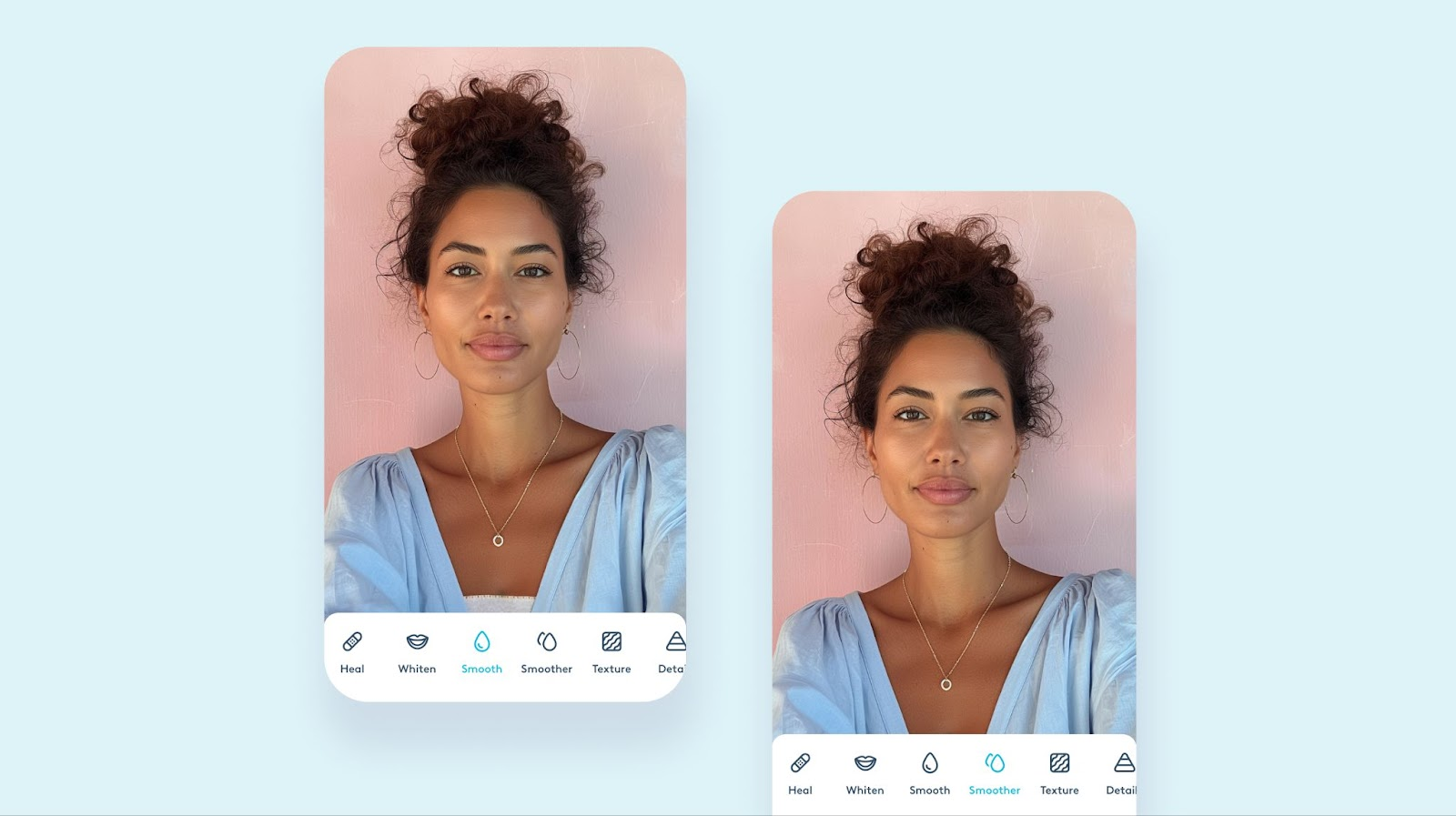
How to touch up pictures: mastering the retouch tools
Facetune's retouch tools offer even more ways to enhance your photos. Here's a detailed look at some key features:
- Heal: This tool is perfect for spot-treating blemishes. Simply tap on the area you want to correct, and watch as it blends seamlessly with the surrounding skin.
- Whiten: Ideal for brightening teeth, this tool can also be used creatively on other areas of your photo, like brightening the whites of eyes or even touching up white clothing or accessories.
- Smooth/Smoother: These tools offer different levels of skin smoothing. The Smooth tool provides a gentle effect, while Smoother offers more intense smoothing. Use cautiously to avoid an overly artificial look.
- Texture: After smoothing, use this tool to add back realistic skin texture, maintaining a natural appearance.
- Details and Sharpen: These tools can bring out the fine details in your image. Use Details for more subtle enhancement and Sharpen for a more pronounced effect.
- Glow: This tool adds a soft, radiant glow to your skin, perfect for achieving that 'lit from within' look.
- Conceal: Ideal for under-eye areas, this tool can help reduce the appearance of dark circles or shadows.
- Matte: Use this to reduce shine or oiliness in specific areas of the face.
- Vibrance: This tool enhances the intensity of colors in your image without oversaturating them.
- Anti-glare: Useful for reducing harsh reflections or glare in your photos.
- Fix Shadow: This tool can help lighten shadowy areas in your image, bringing out details that might otherwise be lost.
- AI Enhance: This powerful tool is your one-stop-shop. It smooths, brightens, and enhances your entire face in one go. Think of it as your personal touch-up artist, giving you a polished look with just one tap. It's perfect for those days when you want a quick, all-over glow-up without fussing with individual tools.
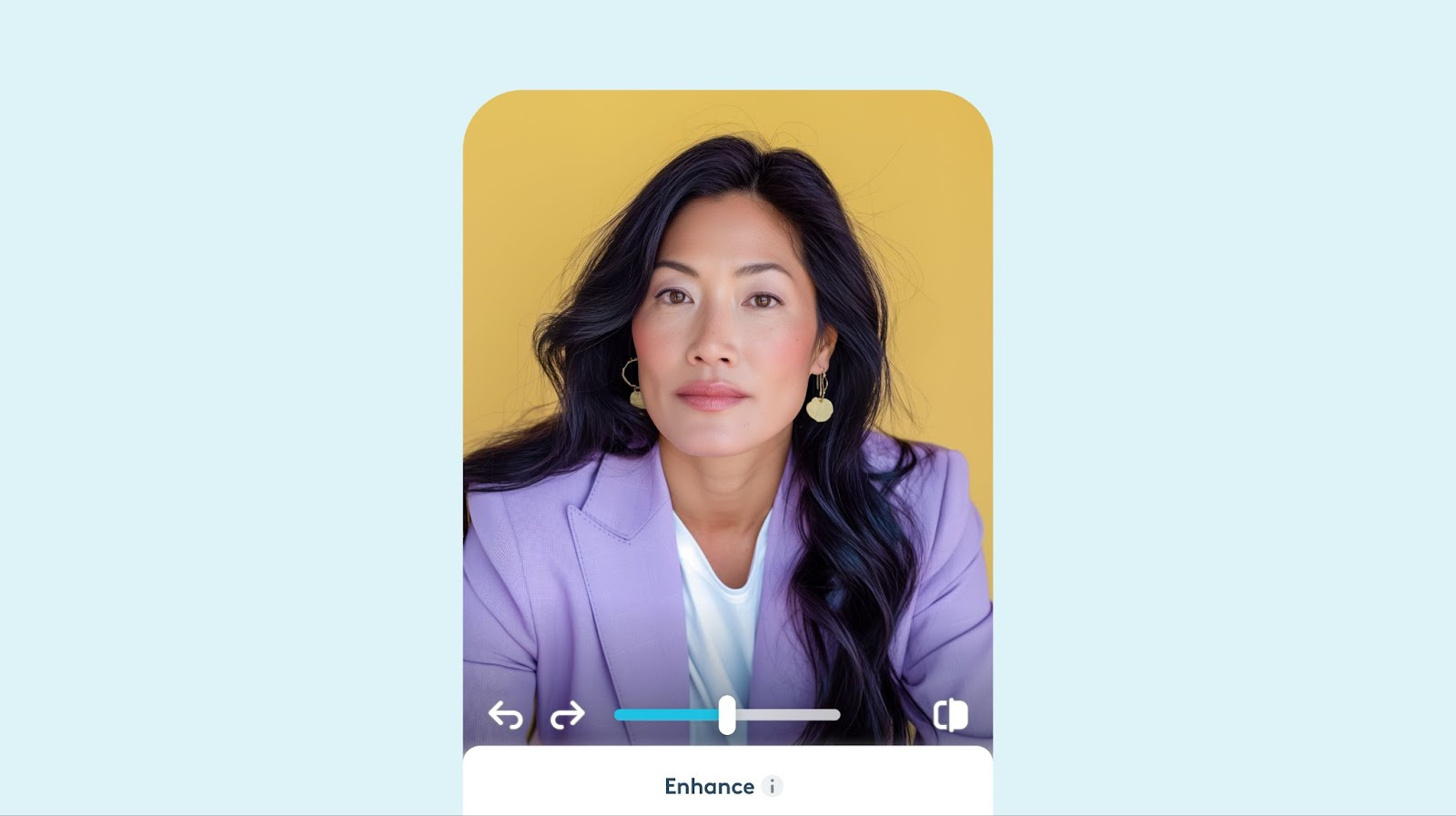
Remember, the key to successful photo retouching is subtlety. These tools are designed to enhance your natural features, not completely change them. The goal is to share your photos with confidence, highlighting your best self.
Now, let's talk real-world scenarios. Why would you want to use these retouch tools? Glad you asked:
- The "Oh no, not today" zit: It's your best friend's wedding, and you've got a surprise guest on your chin. Enter the Heal tool. Zap that zit into oblivion and save the day (and the photos).
- The "I partied too hard" look: Late night? Early meeting? The Conceal tool is your new bestie. Those under-eye shadows don't stand a chance.
- The "Beach day gone wrong" disaster: Forgot sunscreen and now you're cosplaying as a lobster? Cool Down tool to the rescue. Tone down that red and pretend you were sun-smart all along.
- The "Bad lighting ruined my selfie" tragedy: Don't let poor lighting crush your vibe. The Relight tool can turn that shadowy mess into a professionally lit masterpiece.
- The "Time machine" effect: Found an old photo that's seen better days? Heal, Patch, and Sharpen tools are your ticket to bringing those memories back to life.
So there you have it, photo virtuosos. You're now armed with the knowledge to turn every snap into a showstopper. Remember, these tools aren't about changing who you are—they're about showcasing the best version of yourself to the world. Your photos are your story, and now you've got the power to tell it exactly how you want. So go forth, capture life in all its glory, and share it with confidence. The world is waiting to double-tap your masterpiece!


















