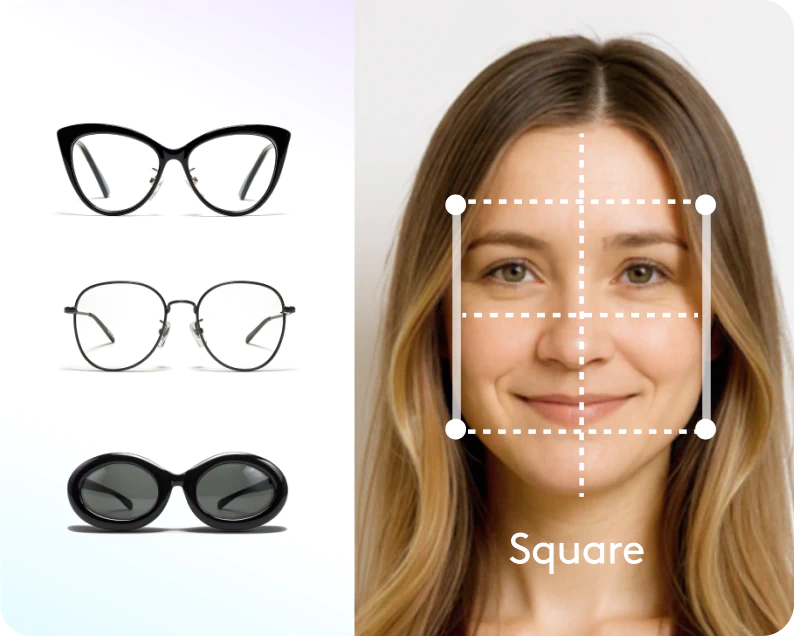Switch up your look with beard filters
Ditch the razor and add beards and mustaches to your photos easily with Facetune app.

How to try a beard in just a few clicks.
Get instant results with realistic beard and mustache filters
Say goodbye to the wait and hello to instant facial hair transformations. Facetune's AI beard and mustache filters blend seamlessly with your features, giving you lifelike results in seconds.
With a wide variety of styles to suit every taste and occasion, you can get the look you want without the growing pains.

Experiment with various looks with the beard styles simulator
Enjoy trying out different facial hair styles with Facetune's facial hair filters. Change up your look whenever you like with just a tap.
Our user-friendly virtual beard photo editor makes it easy to find your ideal style, whether you're aiming for a rugged lumberjack beard or a sleek, modern goatee.

Elevate your social media game with the AI beard generator
Surprise your followers with a brand new look or showcase your versatility by adding beards to pictures for different posts.
With Facetune's beard filters for ig and other social media platforms, you can keep your audience engaged and guessing what you'll do next.

How to add a beard to a photo:

1
Upload your photo
Select the photo you want to edit or take a new one directly within the Facetune app.
2
Access the "Beards & Mustaches" tool
Navigate to the "Beards & Mustaches" section in the editing menu.
3
Select your desired facial hair style
Browse through the various facial hair options and tap on your preferred style.
4
Save and share your creation
Once you're satisfied with the result, save your edited photo and share it with others.