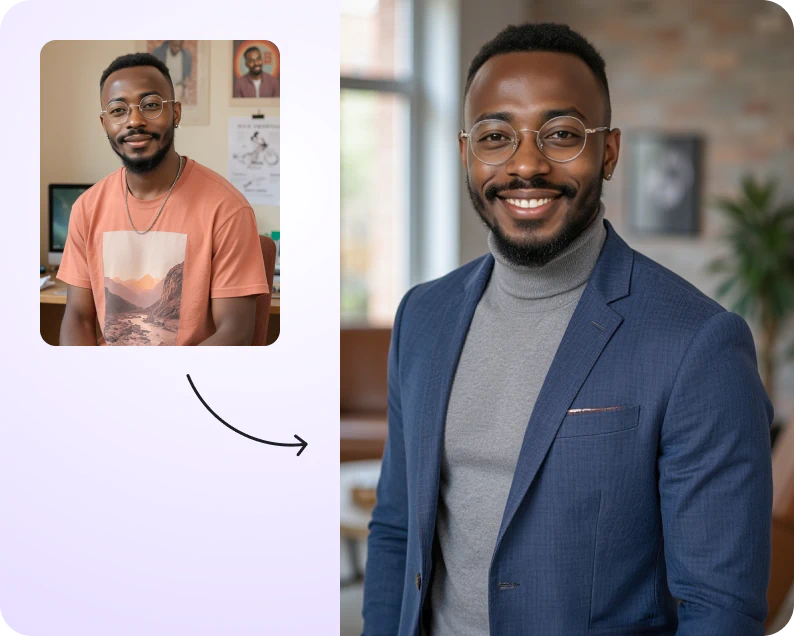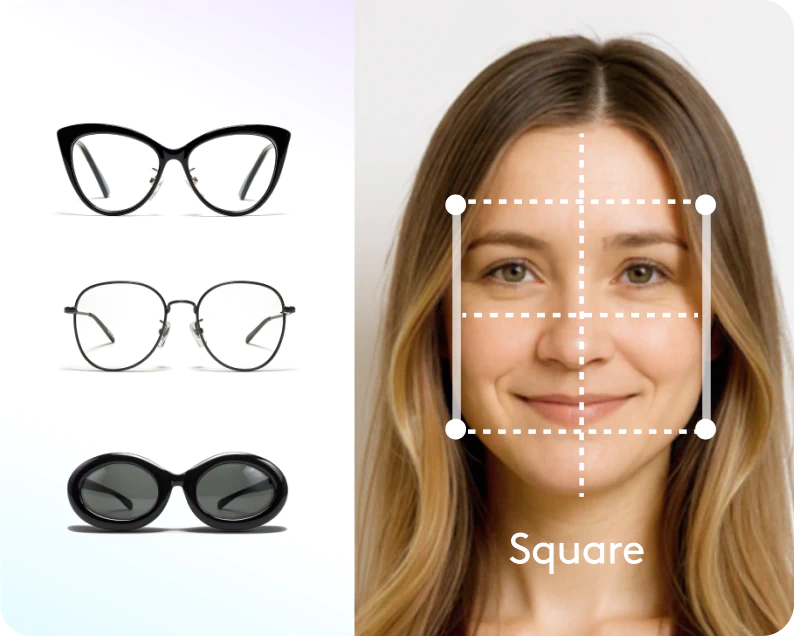How does Facetune compare to Photoshop?
Features

Photoshop
Mobile-First Design
Built for iPhone & Android
Desktop-first; mobile version
Retouching Tools
Precision tools for skin, face, body & more
Advanced but requires skill
One-Tap AI Enhancements
Smart filters & automatic retouching
Manual adjustments required
Photo & Video Editing
Full-featured photo & video editor
Photo editing only (video requires separate software)
Ease of Use
Intuitive, beginner-friendly
Complex, pro-level software