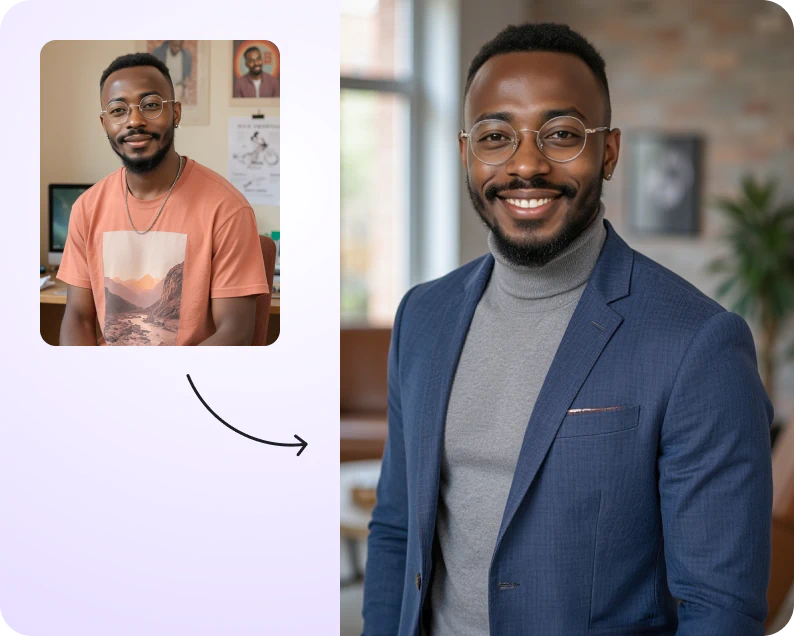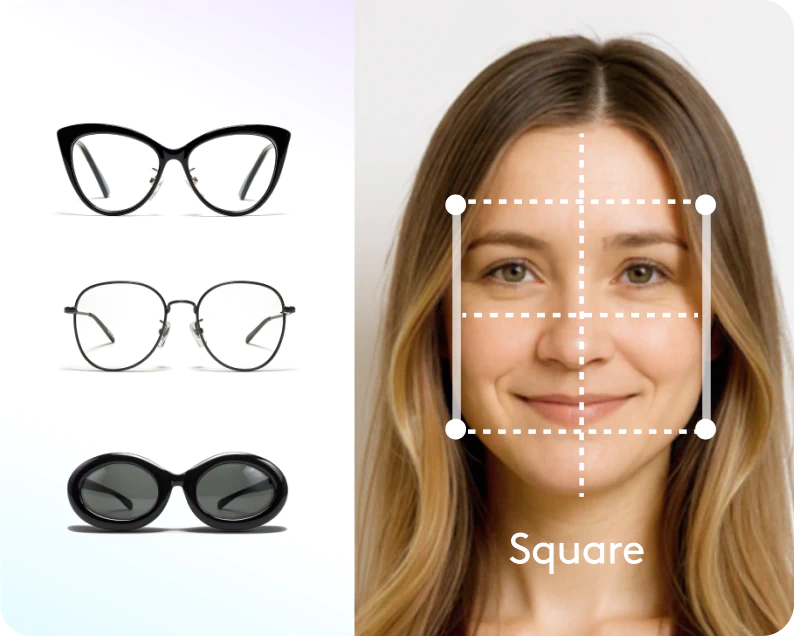How does Facetune compare to FaceApp?
Features

FaceApp
Advanced Retouching
Full suite with precision tools
Limited options
Video Editing
Complete video & photo editor
Photo only
Background Editing
Remove, blur, or replace
Limited background tools
Real-Time Preview Controls
Live editing with instant preview
Not supported
One-Click Al Enhancements
Smart enhancement options
Basic Al filters only
Professional Filters
100+ professional-grade filters
Standard filters
Editing & Social-Sharing Tools
Built-in social sharing & export
Basic sharing options
Pricing for Users
Flexible subscription plans
Limited free options